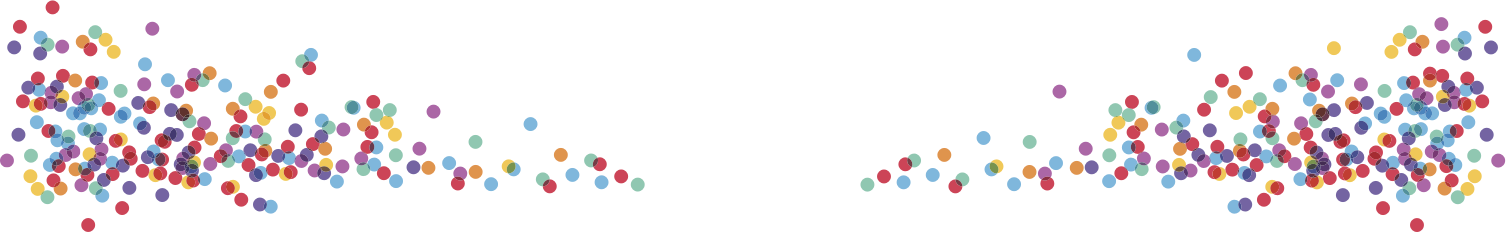The Sustaining Program for Professional Arts Organizations (SPPAO) is available to professional not-for-profit arts organizations that develop and grow the arts of Newfoundland and Labrador. Grants support administration, operating, and production/presentation costs. This program is open to all artistic disciplines served by ArtsNL dance, film, multidiscipline, music, theatre, visual arts, and writing.
The SPPAO operates on a three-year cycle. New applicants may apply only in the first year of the cycle.
Application Deadline
February 1 for all Year 1 applicants and for Years 2 and 3 updates/reports by funded organizations.
If an application deadline falls on a weekend or holiday, the deadline will be moved to the next business day.
Completed applications must be submitted through the ArtsNL online application system and CADAC online database (for statistical and financial information) by 11:59 p.m. on the application deadline. Late or incomplete applications will not be accepted. Note that technical support from ArtsNL will be available ONLY until 4:30 pm on application deadlines.
Program Funding:
$1,700,000 is awarded annually. The minimum grant is $20,000.
In Year 1 of the SPPAO funding cycle, eligible professional not-for-profit arts organizations may submit applications to both the SPPAO and the Annual Operating Program for Professional Arts Organizations (AOPPAO). If the organization is funded in the SPPAO, the application to the AOPPAO will be pulled from funding consideration.
How to Apply:
All applicants must register on the ArtsNL Online Application System before they can complete an online application form. The registration must be reviewed by ArtsNL staff to confirm eligibility for ArtsNL funding. Registrants will be notified via email when their registration is approved. This process typically takes up to two business days to complete. ArtsNL staff may request additional documentation or information from a registrant to confirm eligibility. If documentation has been requested, the registrant will not be approved until the requested documentation has been submitted and reviewed by ArtsNL staff.
All applications for ArtsNL funding must be submitted through the ArtsNL Online Application System. Paper applications will no longer be accepted. Applicants who may need support using the Online Application System are encouraged to contact ArtsNL staff well before an application deadline to allow time to familiarize them with the online system, or to arrange accessibility support. Video tutorials giving an overview of the online system, and how to complete an application for each program are available on the ArtsNL YouTube channel.
Program Contact:
For questions, or to arrange a meeting regarding an application, contact:
Katrina Rice
Senior Program Officer
Phone: (709) 726-2212 ext. 2
Toll-free in NL only: 1 (866) 726-2212 ext. 2
katrina@artsnl.ca
Frequently Asked Questions (FAQ)
What organizations can apply to the Sustaining Program for Professional Arts Organizations (SPPAO)?
To be eligible to submit an application to the SPPAO, a professional not-for-profit arts organization must meet the following eligibility criteria:
Mandate and Organizational Structure:
- Have the development, production, and promotion of the professional arts as its primary mandate.
- Be based in Newfoundland and Labrador and be registered as a not-for-profit organization in Newfoundland and Labrador.
- Have a formal organizational structure, including an active board of directors.
- Have at least half its board members residing in Newfoundland and Labrador for a minimum of 12 months at the time of submitting an application.
- Employ a professional artistic director, CEO, executive director, general manager, or equivalent who has a leadership role in the organization’s programming, operations, and financial management.
Operations and Programming:
- Have completed two consecutive years of significant professional arts operations in keeping with the mandate of the organization.
- Use a process to decide artistic programming that includes an artistic assessment, such as an artistic director and/or a programming committee made up of at least 50% professional artists.
- Have a strong record of providing employment locally as part of the organization’s operations.
- Have at least half the professional artists hired be at least 18 years of age or have post-secondary standing.
- Pay artist and professional fees in keeping with established national guidelines.
- Offer professional development opportunities for artists, technicians, production and administrative staff, and/or board members.
- Maintain a respectful workplace policy for the organization.
- Demonstrate community outreach through workshops, school visits, fundraising, community partnerships, volunteer involvement, special projects, strategic initiatives, partnerships, etc.
Financial:
- Have sound administrative and financial management using typical business accounting and organizational management practices.
- Have an annual financial statement prepared (minimum acceptable is a review engagement prepared by an independent professional accountant) for the last two completed fiscal years.
- Maintained minimum annual revenues and expenses of $75,000 (excluding in-kind support) for the last two completed fiscal years and the current fiscal year.
- Maintain a minimum annual budget (revenues and expenses) of $75,000 (excluding in-kind support) on all proposed budgets for the next three fiscal years.
- If funded through the SPPAO, maintain minimum annual revenues and expenses of $75,000 (excluding in-kind support) for the overall organization for each fiscal year in which it receives SPPAO funding, and have an annual independent review engagement financial report completed.
How are applications assessed?
Applications are assessed by a five to seven member multi-discipline peer assessment committee. The peer assessment committee will consist of one current member of Council and assessors from outside the province who represent each artistic discipline included in the submitted applications.
This program operates as a competition. Meeting all the eligibility requirements does not guarantee an organization will receive funding.
Decisions of the peer assessment committee are reviewed and ratified by Council. Government members of Council and ArtsNL staff do not vote on grant decisions.
Can I apply if I owe a final report on a past grant?
A final report on all grants awarded by ArtsNL is typically required within three months of the project end date listed on the application form. A final report form is available on ArtsNL’s online application system.
When applying for new funding from ArtsNL, an applicant is permitted to have one final report owing across all ArtsNL programs. In this instance, a final report is considered owing on any past grant awarded by ArtsNL that is past the end date listed on the application or extended on approval of ArtsNL staff before the current application deadline. Applicants owing more than one final report across all ArtsNL programs will not be permitted to apply for further funding from ArtsNL.
How do I start a CADAC Account?
Instructions on Using the Canadian Arts Database (CADAC) for New Applicants
CADAC (Canadian Arts Data/Données sur les arts au Canada) is a web-based application that provides arts organizations with a single point of data entry for financial and statistical information that will be used by one or multiple public funders, including ArtsNL and the Canada Council for the Arts.
All organizations applying to ArtsNL’s Sustaining Program for Professional Arts Organizations (SPPAO) must enter their financial and statistical information online at CADAC (www.thecadac.ca).
Registration for new CADAC users:
If you are not currently a CADAC user, you must first register your organization at www.thecadac.ca. (You can download the How to Register – Quick Start Guide on the website, or view the online How to Register Video Tutorial for detailed instructions about how to register. Both documents are under the Guides section of the website at www.lecadac.ca/cms/en/guides.html. No login is required to access these guides.)
New applicants must confirm their eligibility to apply to the SPPAO with the program manager before they register on the CADAC. Confirmation of eligibility to apply must be confirmed by December 15, before the Year 1 SPPAO application deadline, to ensure you have time to complete a financial statement by the deadline, and to complete the CADAC financial and statistical forms. When your registration is approved, you will receive your organization’s unique CADAC ID by email. You are required to submit your unique CADAC ID number on the SPPAO application form. Your application will not be accepted without a valid CADAC ID.
Completing CADAC Financial and Statistical Forms for Registered Users:
There are two options for entering data on the CADAC:
- Option 1: Download the financial and statistical forms as Microsoft Excel files, complete them on your desktop, and upload the form to CADAC.
- Option 2: Complete the forms online. Completed CADAC documents do not need to be printed for your SPPAO application – ArtsNL staff will access them using your unique CADAC ID number you list on the application form.
Option 1: To download CADAC financial forms to your computer for completion, follow these steps:
- Log in to your organization’s account at www.thecadac.ca.
- Under the Forms section on the website, download the financial form to your computer. The documents will open as Microsoft Excel (97-03) documents. You will need to input financial data on your last two completed financial years, your current year, and your three upcoming fiscal years. Please use your official financial statements in completing these forms for completed years.
- Upload the financial form to CADAC when you have completed the forms. (Ensure the document on your computer is saved as a Microsoft Excel (97-03) document before you upload it. You can only upload documents to CADAC that have been downloaded from the site.)
- Once the financial form has been uploaded to CADAC, click “Submit” to complete the process. (The uploaded form is initially saved as a draft version only.) Complete the statistical form on CADAC and click “Submit” to complete the process. Data on a specific year submitted on CADAC forms can be adjusted until CADAC staff have completed their reconciliation process for that year.
The statistical data is only required for your last completed year. This data form cannot be downloaded to your computer to be completed – it must be completed online.
Option 2: To complete CADAC forms online, follow these steps:
- Log in to your organization’s account at www.thecadac.ca.
- Under the Forms section on the website, enter the financial and statistical data directly online. You will need to input financial data on your last two completed financial years, your current year, and your three upcoming fiscal years. Please use your official financial statements in completing these forms for completed years. Statistical data is only required for your last completed year.
- Click “save” to save each form as a draft version only. This allows you to return later to complete or update it. Click “save” often as the website will timeout after 60 minutes if your document is not saved.
- When you have completed and checked the form, click “submit” to complete the process. Repeat for each form.
Data for a specific year submitted on CADAC forms can be adjusted until CADAC staff have completed their reconciliation process for that specific year. Once the reconciliation process is complete, the data for that year will be locked.
Attaching financial statements to your completed financial forms:
Financial statements approved and signed by your board for your last completed fiscal year only must be submitted on the CADAC website with your financial form. Scan the signed financial statements as an Acrobat PDF file that can be uploaded to CADAC. To upload your financial statement:
- Go to the Forms page and click the “Add an Attachment” icon on the completed financial form for the year to which the financial forms will be attached.
- When the “Add an Attachment” page is displayed, identify the type of financial statement you are uploading (Audited or Review Engagement are required by ArtsNL for the SPPAO).
- Click “Browse” to find the financial statements you have saved as a PDF document on your computer.
- Select your file and click “Open.”
- Click “Upload” to upload your financial statements document to CADAC
See “Add an Attachment” under “Forms” in the Help section of CADAC for more detailed uploading instructions. When the financial statements are uploaded, CADAC staff will reconcile the submitted financial form with the statements. If there are discrepancies, the CADAC staff will contact you to request an explanation, or changes to your financial forms.
For help with CADAC:
In addition to the online Help section of the website, which includes video tutorials and quick-start guides, a Help Desk with CADAC staff is available to assist you Monday to Friday during business hours (9:00 a.m. to 5:00 p.m. Eastern Time) via a toll-free number (1-866-249-0296) or email CADACinfo@thecadac.ca. The Help Desk will close between Christmas and New Year’s.
ArtsNL staff can also answer questions on CADAC. Contact Ken Murphy, Program Manager, at (709) 726-2212 ext. 205 (toll free in NL: 1-866-726-2212 ext. 205), or by email at kmurphy@nlac.ca.
Grant Criteria
Program Guidelines
Potential first-time applicants to the SPPAO must contact the program manager by December 15 to confirm eligibility and approve the creation of a CADAC account for the organization to submit statistical and financial information.
Applying organizations must complete financial and statistical information on the CADAC website (www.thecadac.ca). New applicants will be required to input six years of financial data and one year of statistical data in the CADAC system.
Applicants whose financial statement shows an accumulated surplus or deficit of greater than 25% of the organization’s total expenses in its last fiscal year must submit a deficit or surplus reduction plan to be approved by ArtsNL staff.
New applicants not already using CADAC should refer to the attached information sheet and the help section of the CADAC website for information on setting up your CADAC account, getting a unique CADAC ID for your organization, and completing financial and statistical forms on the website. Ensure you set up your account as early as possible. ArtsNL staff will request a CADAC account for your organization after eligibility has been confirmed.
Applying organizations with a fiscal year-end that is less than six months before the application deadline (after August 1) may report on the previous fiscal year as your last fiscal year for the financial section of this application. Activities will still be reported on for the last completed fiscal year. These organizations will be required to upload their financial statements and update their financial information on the CADAC website within six months of their fiscal year-end. ArtsNL will withhold grant payments to an organization if updates have not been made within six months of their fiscal year-end.
Organizations funded in Year 1 are guaranteed at least 75% of that grant in the next two years, provided they maintain their levels of activity, maintain all eligibility criteria, submit a complete annual update form, and funding for the program is not reduced.
Organizations recommended for funding by the peer assessment committee will receive at least 75% of their grant in Year 1 of the previous grant cycle.
Reporting
Organizations funded in Year 1 of the SPPAO must supply an activity and financial report to ArtsNL in Years 2 and 3 of the program cycle. Activity information must be completed through the ArtsNL online system using the SPPAO Year 2 and 3 Report Form. Financial information, the organization’s latest financial statement, as well as annual statistical information must be updated on the CADAC website each year before the annual report deadline of February 1 by 11:59 pm. Late or incomplete Year 2 and 3 Report documents will not be accepted, and funding will be forfeited for that funding year.
ArtsNL staff will review the annual update report of each organization to ensure organizations maintain their artistic and operational activity, as outlined in their Year 1 application. With input from staff, and with the Year 1 peer assessment as a guide, Council will decide final funding amounts in Years 2 and 3 of the program cycle. Staff may also place an organization on Concerned Status in Year 2 or 3 of the program cycle if there are concerns with an organization’s programming, operations, or finances that may place its eligibility at risk in the future. Requirements to move out of Concerned Status will be communicated to the organization in writing.